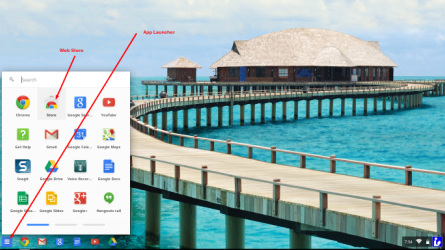Thing 3 & Thing 4
3 - Web Apps
With the Chromebook, apps are essentially optimized tabs in the chrome browser, and extensions are downloaded features that allow quick access to that feature.
Watch this video to get an idea of what Web Apps are.
Watch this video to get an idea of what Web Apps are.
|
TASK - Go to the Chrome Web Store and download an App.
TASK - Share what you found.
|
|
4 - Extensions
Extensions are as close as you will get to downloading programs on your Chromebook. The great benefit is that the extensions and apps will travel with you on any computer - as long as you are using the Chrome browser and are logged in using your GJSD id.
Follow this link to get some more details about what extension are and what they can do. When you're done come back here and complete the tasks below.
|
TASK - Go to the Chrome Web Store and download an Extension.
TASK - Share what you found.
|
More information
We will be returning to apps and extensions later in the course, but get more comfortable and download as many apps and extensions as you feel will be useful to you.
For more information and some apps and extension to get started with go to https://sites.google.com/site/chromebookclassroominthecloud/chromebook-training/extensions-and-web-apps